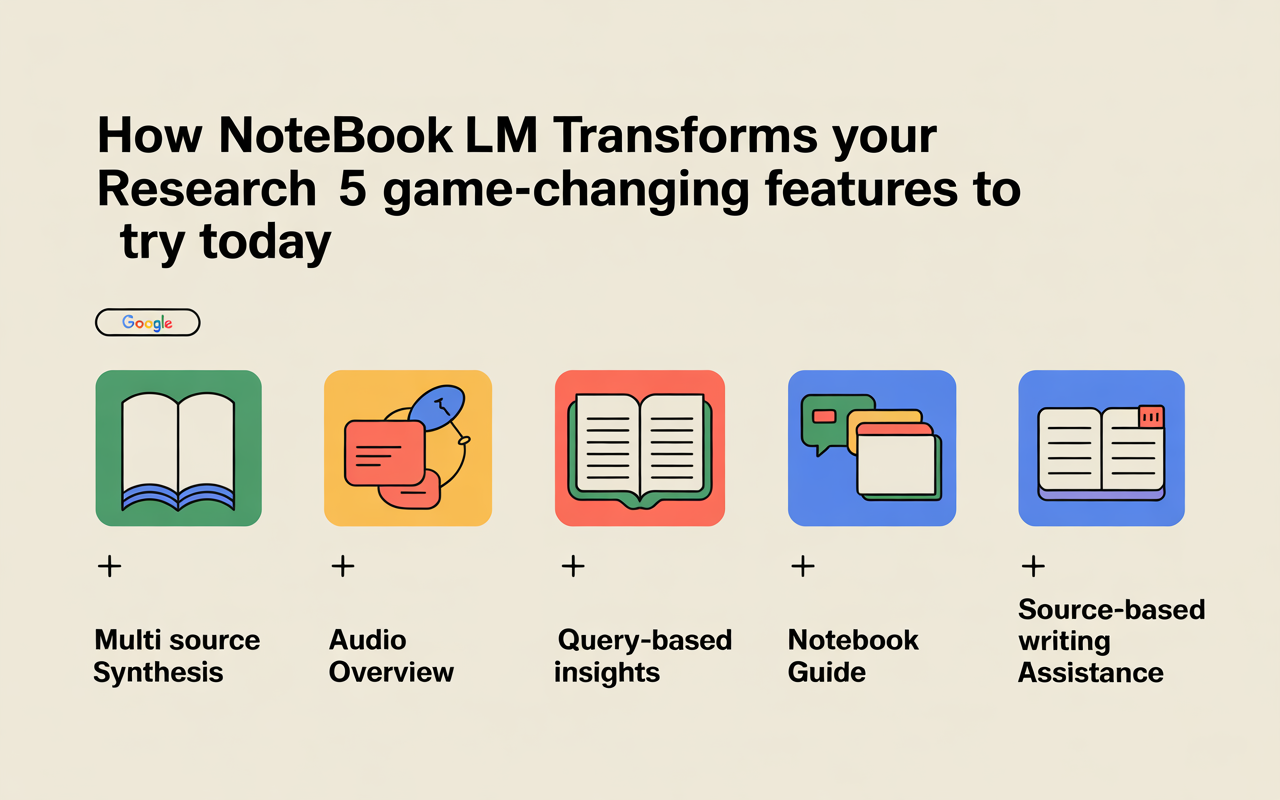In today’s digital world, conducting research can be a complex and time-consuming task. Whether you’re a student preparing a thesis, a one-pager preparing a business report, or a writer looking for inspiration for their next piece, organizing and analyzing information can be challenging. But Google’s NotebookLM is here to make the process easier, faster, and more efficient. It’s an AI-powered research assistant that helps you understand, modify, and make new connections in your documents.
NotebookLM is an experimental project from Google that uses advanced big language models like Gmini 1.5 Pro to give you personalized and reliable answers based on your uploaded sources, giving you accurate and relevant information. In this blog post, we’ll discuss five revolutionary features of NotebookLM that take your research to the next level. We’ll go over each feature in detail, give practical examples, and show you how to use them.
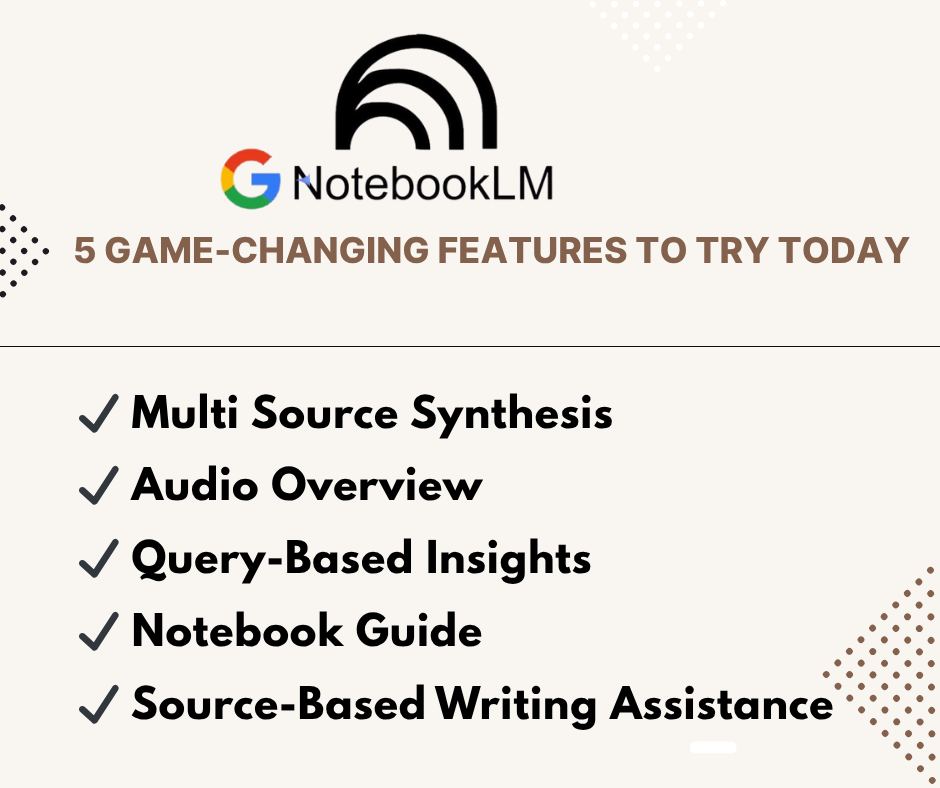
Multi Source Synthesis
One of the most impressive features of NotebookLM is its multi source synthesis capability. It allows you to upload information from various sources such as PDFs, Google Docs, websites and YouTube videos. It then analyzes these sources using Google’s advanced models, establishes relationships between them and returns a coherent answer based on your questions. This gives your research a focused and refined form which saves you time and effort.
How it Works
Suppose you are writing a research paper in which you have to analyze 10 different academic articles. Upload these articles to NotebookLM. It will automatically generate a summary of each article, highlight key points and aggregate information from all sources based on your questions. For example, if you ask what is the economic impact of climate change mentioned in these articles, NotebookLM will extract relevant information from all sources and give a well-documented coherent answer including examples from the sources.
NotebookLM will analyze all these sources and give a coherent summary that includes key policy points, technological advancements and market trends. Ramzan will be included You can ask what are the major policies to promote solar energy in India and it will give you an academic paper containing a list of policies and an analysis of their impact along with the answers
Benefits
- Time savings:- Reduces the need to manually read and cross reference sources
- Reliable answers:- Are based on the sources you uploaded, reducing the risk of incorrect information
- Organization:- Organizes all sources in one place, making your research process smoother
YouTube Hype Feature & Secret to More Views Hype Your Way to YouTube Fame :- Read More
Audio Overview
NotebookLM’s Audio Overview feature turns your uploaded documents into a fascinating conversation between two i-hostesses. This feature, now available in over 50 languages including Hindi, converts your research into a podcast-like audio discussion that is easy to listen to and engaging.
How It Works
After uploading your sources, click the Audio Overview button in NotebookLM. It analyzes your documents and produces an audio discussion in just a few minutes in which two i-hostesses present the key points of the sources to you, make connections between the worlds, and have an entertaining conversation. You can download this audio and listen to it anywhere, such as while traveling or at work.
Benefits
- Listening to fascinating and even complex information as a conversation makes it easier to understand
- Suitable for multitasking. You can listen to this while traveling or doing other work while exercising
- Especially useful for Indian users as multilingual support is available in Hindi Is
Query-Based Insights
NotebookLM’s Query-based Insights feature allows you to ask specific questions based on your uploaded sources. It understands your questions and extracts relevant information from your sources to give a concise and accurate answer. This feature makes NotebookLM like a personal research assistant.
How It Works
After you upload your sources, type your question in NotebookLM’s chat interface. It processes your questions and extracts relevant information from your sources to give you an answer. For example, if you have uploaded a document on environmental policies and ask which policy has been implemented in India to reduce carbon emissions, NotebookLM will list the policies from your sources, detailing their working methods and impacts.
Benefits
- Specific: Accurate and relevant answers to your questions
- Ease of use: Chat-like interface which makes it simple and intuitive
- Qualitative answers: Based on your uploaded sources, reducing the risk of misinformation
Notebook Guide
The Notebook Guide is an automatically generated document that provides a saved summary of your uploaded sources. It helps organize your research by highlighting key points, themes, and examples. This feature is especially useful for those who want to present their research in a coherent structure.
How It Works
After you upload your sources, NotebookLM automatically generates a Notebook Guide. This information organizes your sources into different sections, such as:
- Summary: An academic overview of each source
- Key themes: Common themes that emerge in the sources
- Examples: Important examples and their sources
- Question suggestions: Possible questions to further your research
Benefits
- Organization: Organizes your research into a coherent structure
- Clarity: Makes complex information simple and understandable
- Presentation: Prepares your research for presentation or writing
Building E-E-A-T For Better Rankings In 2025 :- Read More
Source-Based Writing Assistance
NotebookLM’s source-based writing assistance feature helps you write high-quality content based on your sources, such as articles, reports or essays. It extracts information from your sources and drafts the content based on your instructions.
How It Works
You upload your sources and tell NotebookLM what type of content you want, such as a blog post, research paper or presentation. It will extract relevant information from your sources and create a draft that includes examples and references. You can edit the draft and customize it to your needs.
Benefits
- Fast writing: Produces high-quality content quickly.
- Reliability: Content is accurate and cited as it is based on your sources.
- Customizability: You can edit the draft to suit your needs.
Conclusion Of NotbookLM
NotebookLM is a powerful tool that makes your research easier, faster and more effective. Its five revolutionary features Multi-Source Synthesis, Audio Overview, Query-Based Insights, Notebook Guide and Source-Based Writing Assistance will take your research to the next level. Whether you are a student, professional or writer, NotebookLM helps you save time, organize information and produce high-quality content.