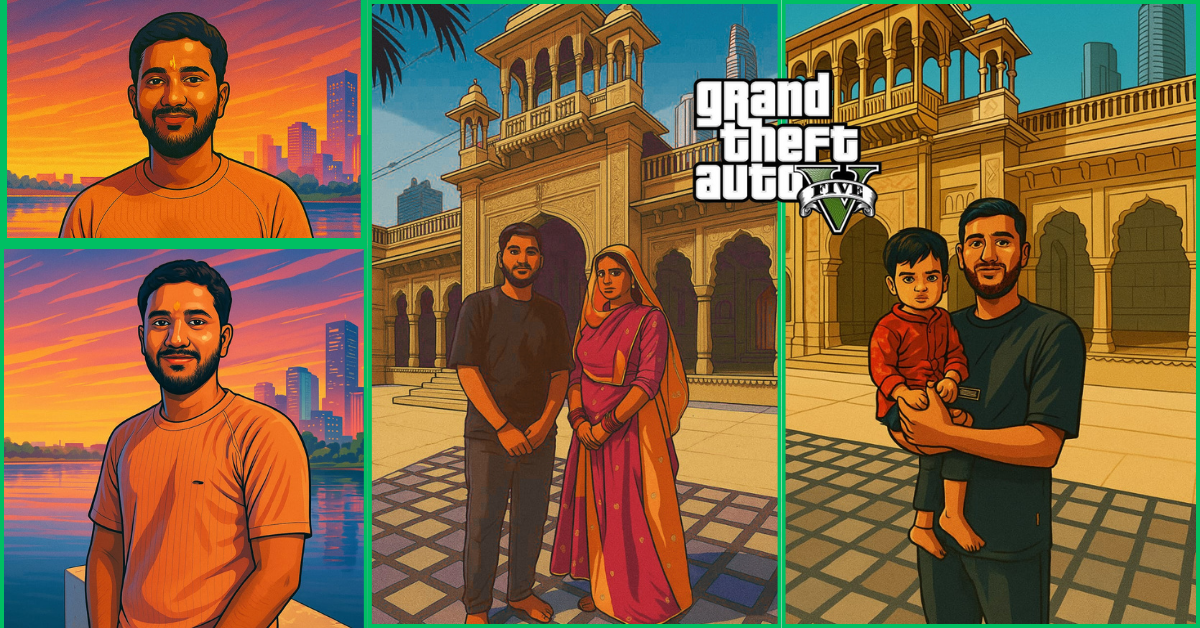Great Theft Auto GTA VI is known for its unique visual style that includes bold outlines, vibrant colors, and dramatic character design. From the cartoonish and art of GTA V to the more realistic and cinematic depth of GTA VI, it stands out in the gaming world. Have you ever wished you could make your photo look like a character from Los Angeles or Vice City? Now it’s possible with AI tools like Grok and Gemini. This blog will guide you step by step on how to turn your photos into GTA V style portraits or wallpapers. We’ll also give you some effective prompts and tips to get the best results.
What You Need To Make Your Images look like GTA Vi

- High quality image The photo you want to transform must be clean and well lit. Portraits can be full body shots or group photos.
- Accessing Grok 3 or Gemini Grok 3 can be accessed through the x.ai platform or x.ai. Use the Google website or app for Gemini.
- GTA VI Reference Image Download high-quality screenshots of GTA V or GTA VI from Rockstar Games’ official website. This will help the AI understand the style.
- Write precise and detailed prompts to give the AI the right direction
- Clear Prompts: Write precise and detailed prompts to give the AI the right direction.
How To Rank #1 On Google In 2025 – Updated SEO Guide :- Read More
Step-by-step guide: Create GTA VI-style images with Grok 3

Grok 3 Reached
- Find the Grok icon (forward slash) on X app of X platform and select image generation option Make sure your account is phone verified and at least 7 days old
- Download the Grok 3 app (iOS Android) and login
- Go to the website acres.ai and start using Grok 3
Upload Reference Image
- Download the official image of GTA V or GTA VI from Rockstar game website This image will help Ai to understand the visual style of GTA V bold outlines century colors and dynamic background
Upload reference image in GTA 3 and write the following prompt
Prompt :- Understand the visual style of the uploaded image GTA V image focus on colors setting outline background and character design and convert my image
Upload Your Image
- Upload the photo you want to convert to GTA Vi style Make sure the image is high resolution with low size 100 x 1000 pixels and well lit
- If you want a portrait, the face should be clearly visible For a full body shot, keep in mind the clothes and pose so that it looks like the characters of GTA
Write A Prompt
Write a detailed and clear prompt to guide Grok 3 in the right direction Here are two effects you can try
Top 10 Latest Features of Google Search in 2025 :- Read More
Prompt To Create A Portrait Image
Convert this uploaded photo to a GTA Vi style portrait Board outline Use vibrant colors and cinematic settings Use a well-lit street scene in the background Use a form tree and retro action Show the character in a confident pose as if he is the hero of the game
Use The Following Prompts To Create A Wallpaper Image
Convert this photo to a GTA V style wallpaper Blend GTA V cartoonish and realistic styles with saturated colors and dynamic lighting Add a realistic Los Santos or Vic City beach scene to the background Image is in 16:9 Reasu to be used as a desktop or mobile wallpaper
Use The Following Prompts For A Group Shot
Transform this group photo into GTA V style Style each person as characters from the game Add a board outline, solid colors and a dramatic setting Add a high speed change scene to the background to give a action-packed city vibe with rules, lights and noise
Review The Results
- Grok 3 will process your images and give you output in GTA V style. The results will have a group watermark.
- If the result is not satisfactory, prompt and clarify, for example, add a specific color, background or pose.
- Download or share the result.
Create A GTA V Style Image With Google Gemini

- Step First Access Gemini
- Go to the website Gemini.google.com and login with your Google account
- Now download Google Gemini for Android iOS
Upload Reference Image
- Upload an official image from GTA VI or GTA V and use the following prompt
- Analyze the visual style of these GTA VI images Notice the bold outlines, saturated colors, and cinematic backgrounds
Upload Your Image
- Upload your photo Make sure it is high quality and well lit
Prompt
Write The Following Prompt For The Portrait
Turn this photo into a GTA V style product Use vibrant color bold outlines and a realistic but cartoon setting Add a neo-lit beach scene from Vue City to the background with a sunset and farm trees Give the character a confident look like the game’s protagonist
Refine The Results
- Gemini will convert your image to Amazon free process that produces high quality and photorealistic results
- If the results need improvement, add more details to the prompt, such as background color or mood
- Download the image or export it to Google Docs
Conclusion Of GTA Vi – Style Image
Ai tools like Grok 3 and Gemini make it very easy to turn your photos into GTA VI style portraits or wallpapers With the right prompt and high quality image, you can see yourself as a character in the world of Santosh or Voice City Using the steps and prompts in this guide, you can take your creativity to new heights Why wait now upload your photo, write a prompt and step into the world of GTA