Introduction
Google has recently launched a new version of its AI model Gemini, Gemini 2.0. This version is smarter, faster and better than the previous model. The special thing is that Google has made it available for free access to students so that they can use it for study, research and content creation.
In this article, we will know in detail what Gemini 2.0 is, what is its specialty, how students can access it for free and how it can make your life easier.
What is Gemini 2.0
Gemini 2.0 is an artificial intelligence AI model developed by Google DEEPMIND. This model works very smartly in many tasks such as text generator, coding, image analysis, video analysis, translation and question answering.
Gemini 1.0 vs Gemini 2.0
| Features | Gemini 1.0 | Gemini 2.0 |
| Processing Speed | Normal | 2x Fast |
| Multi Model Support | Limited | Images, Video, Text, Audio |
| User Interface | Basic | More interactive and smart |
| Coding Support | Limited to Python | Support in many languages |
Key Features Of Gemini 2.0
- Multi Model AI Support :- It can process text images, videos and audio simultaneously
- Fast and efficient output :- Gemini 2.0 gives much faster and more accurate results than the old model
- User Friendly Interface :- Its interface is very easy so any student can use it easily
- Coding and Technical Support :- If you are a computer science student then it can help you in coding like Python, Java, Html, C++
- 24×7 Availability :- You can access it anytime, anywhere
- Works in other languages too :- It also works in languages like Hindi, English, Urdu, Bengali
How Can Students Use Gemini 2.0
Students can use Gemini 2.0 for free by following the following points
- First sign in with Google account :- To use Gemini 2.0 you will need a Google account, if you already have Gmail then you are ready, but if you do not already have Gmail then you have to create your Gmail account with your mobile number and name
- Go to Gemini 2.0 website :- Now after creating the account, you have to go to the official website of Gemini 2.0, there you have to sign up with your Google account
- Verify with student email :- If you have any education or college school or official email, then Google can give you free premium access, even if you do not have it, you can still use the free version
- Use the chat interface :- Now you can ask your question to Gemini 2.0’s ChatBot or get information on any topic
- Explore advanced features :- Code help, assignment help, image description, Ai video Summary, Language Transaction Translation
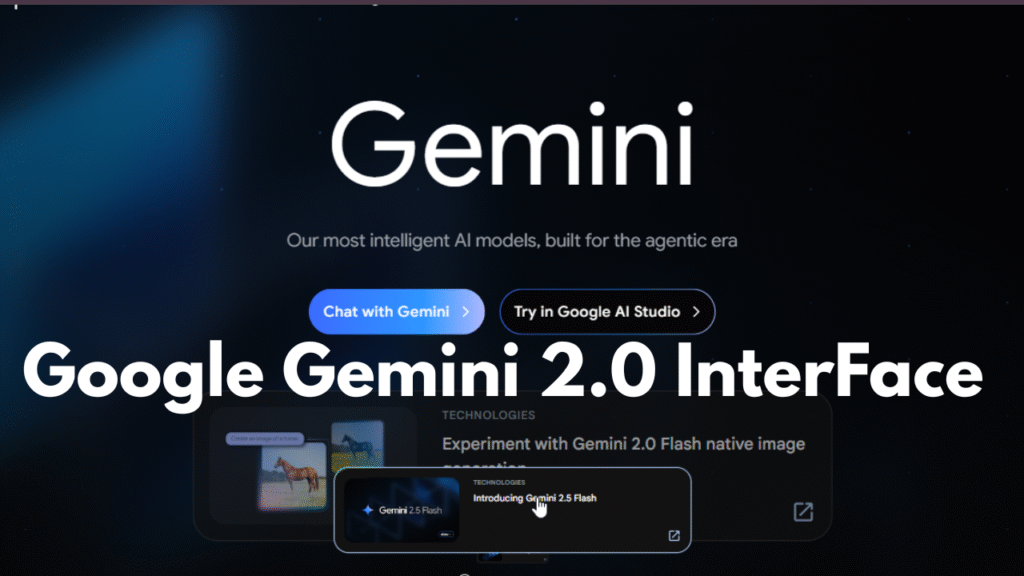
What are the benefits of Gemini 2.0 to the students
- Help in studies :- Students can use Gemini 2.0 in their studies like making notes, understanding old topics, definitions and explanations, science maths history etc. It is supported all over the world, so students can use it especially in studies
- Help in assignments and projects :- Students studying in college can use it in making their assignments and projects like content generation, coding projects, data analysis, generating graph charts and reports etc.
- Use in coding and programming :- Students making apps and websites can make their projects like coding and programming. It is an important part of this. The student who works on these projects can learn these projects with their help and can get his projects made like learning coding in Python Java C++, bug fixing project ideas etc.
- Language learning :- Any student who wants to learn in English and wants to learn Hindi or wants to learn any other language can learn English with the help of this tool. It helps in translation from Hindi to English or from English to Hindi. People can use it.
- Career and skill development :- Students who are preparing for a job can make their resume with the help of this tool and can also prepare for job interview and can also take career advice with its help.
How Is The Interface Of Gemini 2.0
The interface of Gemini 2.0 is exactly like ChatGpt You type text in it and you get the answer immediately. It has some special buttons like Clear Chat, Upload File, Voice Input and Image Input. You get to see special buttons here. By pressing them, you can generate an image or upload an image. With voice input, you can upload your voice and by clicking on Clear Chat, you can clear the chat.
What is the difference between Gemini 2.0 and ChatGpt

| Compressive Point | Gemini 2.0 | ChatGpt (GPT – 4) |
| Company | Open Ai | |
| Speed | Fast | General |
| Free Access | Free for Students | Limited Free |
| Google Tools Integration | Yes | No |
| Multi Model Support | Better | Limited |
Free And Paid versions of Gemini 2.0
| Version | Feature | Price |
| Free Version | Basic Use Text Only | 0 Rupee |
| Student Free Pro | Full Access | 0 Rupee Student Email |
| Paid Pro Version | Advanced AI Picture | 1650 Rupee Per Month |
What is The Future Of Gemini 2.0
In the coming time, Google is going to integrate Gemini 2.0 in all Google products like Google Docs, Google Gmail, YouTube Google Meet, etc. This will mean that you can do anything with the help of AI on any platform.
Conclusion
Gemini 2.0 is a revolutionary AI tool that helps in everything from studies to skill development. It is available for free especially for students and can make their studies easier.
If you are a student, then explore it today and start smart learning
FAQ
Q1 Is Gemini 2.0 free?
Ans Yes, there is a free version available for students.
Q2 How to access Gemini 2.0 on mobile?
Ans You can open Gemini.Google.com from any mobile browser or use the Gemini section in the Google app.
Q3 It answers in Hindi as well.
Ans Yes, Gemini 2.0 works in Hindi as well as other languages.
Q4 What is the difference between Gemini 2.0 and Bard?
Ans Google has changed the name of Bard to Gemini, now Bard has become a reality.
