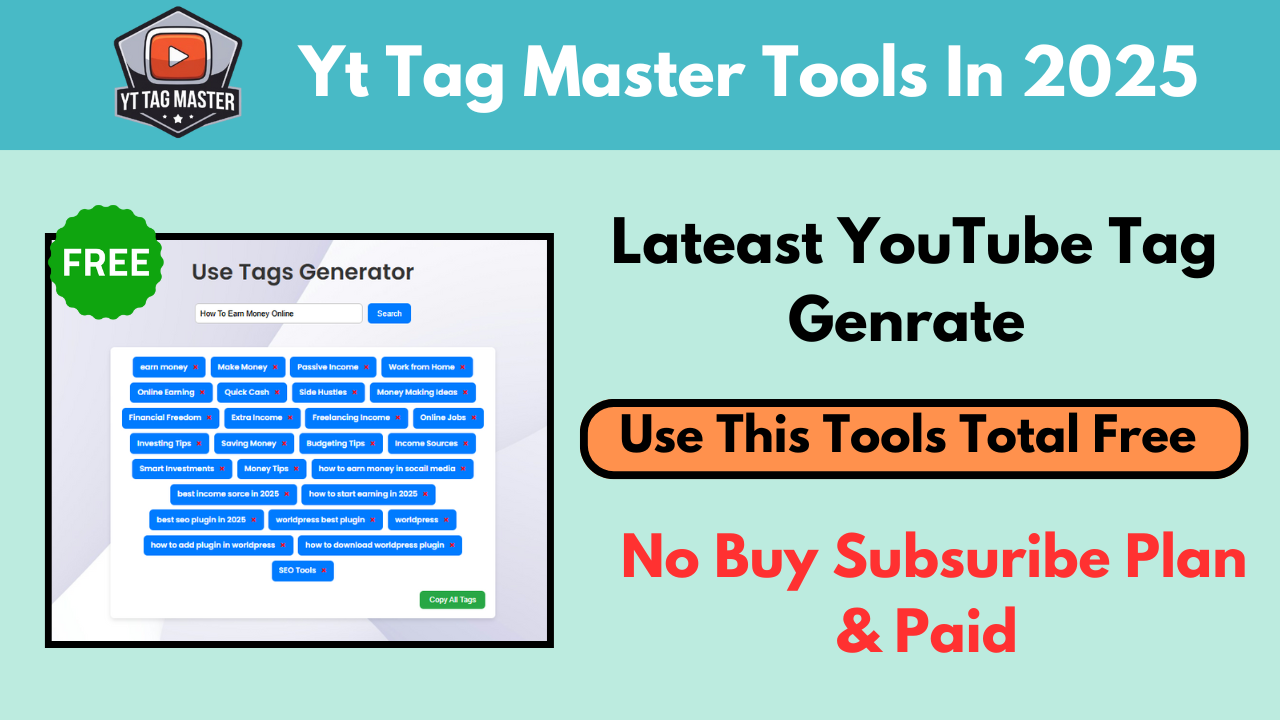Using the right tags is key to getting your videos to the top of YouTube search results and more views. If you want your content to reach the right audience, the YT Tag Master tool can help. The tool automatically generates tags based on your video’s theme, saving you time and improving SEO. There’s no need to create an account or login to use it—just enter the video’s title or topic, and the tool will give you a list of trending tags. Adding these tags to your video description can help you expand your reach. It’s the easiest way to keep up with the YouTube algorithm!
Introduction To YouTube SEO And Tagging
YouTube is not just a video platform, but the world’s second-largest search engine. With billions of searches per month, your video’s metadata (such as title, description, tags) plays a key role in determining its visibility. Tags are especially important as they help YouTube’s algorithm understand your content and serve it to the right audience.
If you combine accurate tags with catchy titles, detailed descriptions, and click-worthy thumbnails, the combination can multiply your video’s search rankings and discoverability.
Keep in mind, good SEO is not just about increasing views, but about reaching relevant audiences. With tools like YT Tag Master, you can quickly create a list of tags that maximize your video’s chances of appearing in search results and the “recommended” section. This not only speeds up the process, but also makes it easier for new creators.

What Is YT Tag Master
YT Tag Master is a unique online tool for YouTube creators that easily optimizes your videos with smart tags. Finding tags in manual methods can be time-consuming and messy, but YT Tag Master automatically suggests high-performance tags that suit your content. The tool generates tags using YouTube data and advanced AI algorithms, helping your video reach more viewers.
Key Features
Automatic tag generation:- Just enter your video description, the tool will do the rest.
Smart keyword testing:- Find out the relevance and popularity of tags.
Learn from competitors:- Find out which tags are working for content similar to yours.
Simple and fast interface:- Start creating tags instantly without sign-up or login.
This tool saves you time and gives you the freedom to focus on content quality while making videos easier to discover.
Why Tags Matter For Your YouTube Videos
YouTube tags are more than just keywords, they are the secret weapon to boost your video’s visibility! Here’s why they’re important:
Discoverability:- Tags help YouTube understand your content, making it easier for videos to show up in search or recommendations.
Ranking booster:- The right tags push videos higher in search results, allowing more people to see you.
Reach the right audience:- Using relevant tags helps your videos reach people who are interested in your content.
Step ahead of the competition:- Accurate tags make your videos stand out on a crowded platform.
Smarten tagging and boost your video’s performance with YT Tag Master tool!
Getting Started With YT Tag Master
Yes, there are some simple and useful steps you can take to start the right tag generation process for your videos:
Understand your content:- First, identify what your video is about—whether it’s a tutorial, review, or vlog. This will help you decide which tags will be most appropriate.
Observe competitors:- Keep an eye on successful channels in your niche and see what tags they are using. This can give you new inspiration and help you make better choices for your videos.
Make a list of keywords:- Write down the main words and phrases that best describe your video. This will make your tagging process much simpler.
With these simple preparations, you can effectively optimize your videos and increase their reach with the help of YT Tag Master.
How To Use YT Tag Master
Step 1: Visit the YT Tag Master website :-
Open YT Tag Master in your browser—there’s no need to create an account or login. Simply visit the website and take advantage of the instant tag generation feature. This allows you to focus on optimizing your content without any hassle.

Step 2: Enter your video’s description :-
Once you’ve reached the website, you’ll find a simple and user-friendly interface. Here you can:
Video title:- Give your video a precise and catchy title so the tool can understand your content.
Video description:- Give a brief summary so the tag suggestions are more relevant.

Primary keywords:- Fill in a few key words that best reflect the topic of your video.
Note:- The more precise and detailed the description, the better and relevant tags you’ll get.
Step 3: Create relevant tags :-
After filling in your video description, click the “Search” button. YT Tag Master processes your input and generates a comprehensive list of tags for you based on trending and relevant keywords.

What Happens Behind The Scenes
The tool analyzes the search volume and competition for every potential tag, linking your provided keywords to current trends. In just a few seconds, you get a curated list of tags that are perfect for improving your video’s SEO.
Step 4: Select the best tags :-
Once you have a list of tags, you now need to carefully review them and choose the most appropriate tags for your video. Things to keep in mind:
Relevance:- Make sure each tag directly reflects the topic of your video.
Search volume:- Choose tags that are frequently searched for but don’t have a lot of competition.
Variety:- Include broad tags as well as specific tags. While broad tags help reach a larger audience, specific tags are better suited for a targeted audience.
Competitive data:- Use the data provided by the tool (such as search volume and competition) to help you make the best choices.
This balanced mix will improve the discoverability of your video and improve its ranking in search results.
Step 5: Apply Tags to YouTube :-
When you have your selected tags ready, it’s time to optimize your video on YouTube:
Upload Video:- Go to YouTube Studio and start the video upload process.
Fill in Video Details:- Set your video’s title, description, and thumbnail.
Add Tags:- In the Metadata section, paste the list of tags you generated.
Review and Publish:- Make sure all settings are correct, then publish the video.
Tips And Tricks For Effective Tag Optimization
While YT Tag Master makes tag generation extremely easy, combining it with some smart strategies can further improve your YouTube SEO.
Keep tags updated:-
Trends and search patterns change over time. So, check and update your tags at regular intervals so that they always remain relevant.
Mix Generic And Specific Tags
Generic tags:- These reach a larger audience, but the competition is also high.
Specific tags:- These target a specific audience and may have a lower search volume but have a better impact on engagement.
Monitor performance:-
Track the performance of your tags through YouTube Analytics. See which tags are driving watch time and engagement, and change your strategy accordingly.
Use long-tail keywords:-
Include long, specific phrases in your tag list. These help you reach audiences that make more targeted search queries.
Avoid overcrowding:-
Quality is what matters. Instead of overcrowding, choose tags that actually represent your content.
Stay up to date with industry trends:-
Keep an eye on Google Trends or popular videos to understand trends in your field. This can help you adapt your tagging strategy to current interests.
Categorize tags:–
If your video touches on multiple topics, divide tags into different categories. This will make it easier for YouTube to understand different aspects of your content.
Experiment and improve:-
Tag optimization is an ongoing process. Experiment with different combinations and learn over time what works best for your channel.
Real-Life Examples and Case Studies
Case Study
Below are some simple and intuitive examples of how YT Tag Master proved helpful for different channels:
Case Study 1: Tech Review Channel
A tech review channel used YT Tag Master for a “Top Budget Smartphones of 2025” video.
Process:-
Entered keywords like “budget smartphone,” “2025 tech review,” and “smartphone comparison.”
The result was both broad and specific tags.
Result:-
The video’s search ranking and viewer engagement improved significantly.
Case Study 2: Lifestyle And Travel Vlogging
A travel vlogger used YT Tag Master for a video on Japan travel.
Process:-
Inputted keywords like “Japan travel guide,” “Japan travel tips,” and “Japan itinerary.”
Result:-
Strategic tag selection helped the video reach the target audience, leading to increased search visibility and interaction.
Case Study 3: Educational Content Creator
A digital marketing channel used YT Tag Master in a video titled “SEO Strategies for 2025.”
Process:-
Created a tag list with a balanced combination of general and specific keywords.
Result:-
Not only did the video’s ranking improve, but the channel’s authenticity also strengthened, leading to increased viewership and shares.
Frequently Asked Questions (FAQ)
Features of YT Tag Master :-
With real-time data and advanced algorithms, it simplifies your SEO process by automating tag generation.
Sign up required:-
No account creation or login is required to use it—just visit the website and get started right away.
Frequency of tag updates:-
Review and update your tags periodically, especially when you see changes in your video’s performance or trends change.
Relying solely on YT Tag Master:-
It’s a powerful tool, but for best results, pay attention to the video’s title, description, thumbnail, and other aspects of audience engagement.
Useful for all types of content:-
Whether it’s tech reviews, lifestyle, travel, or educational videos—YT Tag Master offers suitable tag suggestions for every niche.
Conclusion
Optimizing your YouTube videos just got easier. With YT Tag Master, you can:
Benefit from a simple and fast tag generation process.
Increase your videos’ discoverability through regular updates and strategic refinements.
Start using YT Tag Master today and take your videos’ visibility and success to new levels. With this smart way of tagging, you can build an engaged and active audience community.